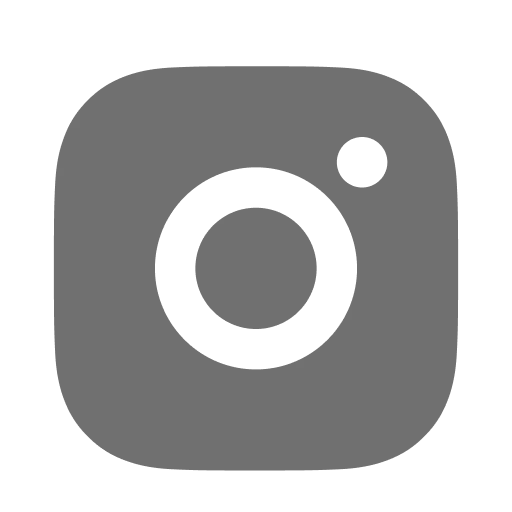Cyber Security
Safe Online Shopping Tips
1. Use Secure Connections
Try to avoid public connections and use your personal home Wi-Fi or a VPN in order to anticipate any information leaks. Make sure that the website you are browsing on has the URL starting with HTTPS before you buy anything. It means that your information is secure.
2. Shop with Trusted Websites
Choose Known Sites: Buy from websites you know and trust. If a site is new to you, check its reviews first. Watch Out for Unreal Deals: If a price looks too low, think twice. It might not be legit. Buy your desired products only from the website you’ve used in the past or you know that have a credible reputation. If it is a new address, then consider reading some reviews before purchasing and entering your information. Beware of incredibly favorable deals.
3. Pick Safe Ways to Pay
Credit Cards are a better and safer way for online paying, compared to debit cards. If you are using special merchant services like PayPal, it can add an additional layer of security to your transaction.
4. Keep Your Info Private
Do not share more information than what is needed for your purchase. Skip all the fields and websites that ask for too much info. Make a habit of changing passwords from time to time and use the recommended strong passwords with different types of characters.
5. Check Your Accounts
Look at Your Statements: Watch your bank and card statements for charges you don't recognize. Tell your bank if you see something wrong.
6. Use Security Software
Try using antivirus software systems to protect your devices from bad software that tries to steal your information.
What is phishing
Most probably you have already received fake messages from “banks” and “providers”, “payment systems” and other organizations at least once. They often say that there is an urgent need to update your information since someone is trying, or tried to hack your account.
A scammer might send you an email from an address or phone number that looks similar to the original one. For example: info@vipskiies.com. Do not click on links without verifying the veracity of the source. Always check the domain names. Email from VIPSKIES will always have @vipskies.com at the end. A couple of examples are:
info@vipskies.com - general company email for ideas, suggestions, problems and issues etc.
customercare@vipskies.com- direct email to our support team available 24/7.
If you are not sure whether an email really came from us, please contact us via phone on: Call:+1 (800) 487-4905.
What are some other Internet threats that you should be aware about ?
The website of a scammer might look identically as our online portal https://vipskies.com/. Their addresses might have a different letter in the domain name. However, any links on them will lead to pages which are fake for placing orders or entering your payment information.
How can you spot a fake website ?
Check the domain name, it should be vipskies.com within the URL bar in your browser. If you see a .info, .org, or other domain names, or if the website’s name is spelled incorrectly, then leave the website and contact us in regards to this fake.
Check the website’s certifications and accreditations. Every internet resource is given a digital SSL certificate, which verifies the website’s authenticity and allows for an encrypted connection.
Here is how it looks for our website:
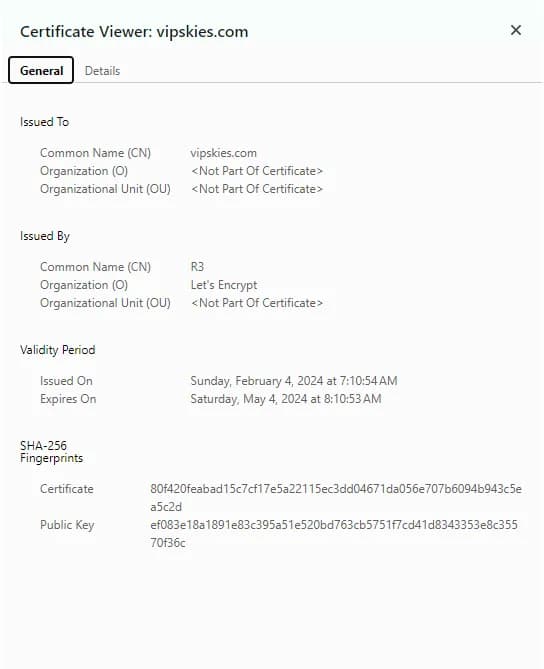
Phone Scams
A potential scammer might give you a call claiming that there is a mistake or issue with your tickets or reservation that requires fixing. They could also say that someone has accessed your booking and canceled/changed it or transferred it to their name. They might ask you to share your personal information as proof that you are the actual passenger or the one who made the booking. Please be aware that our company will never ask for your card number or personal information over the phone without having your consent first, making it your choice to provide such details.
General Cybersecurity tips
Try reducing the times of using auto-fill features for passwords and card numbers provided in web browsers. Don’t store important passwords as the ones to your bank account, card numbers, passport details and any other sensitive information on your personal devices (smartphone, tablet, laptop). They can easily fall into the wrong hands, thus making you more vulnerable to cyber scams. Avoid public networks. Use antivirus and antimalware softwares. This way if someone sends you a file to download and install a fake (e.g.: ticket confirmation), the antivirus will automatically detect and prevent it from installing.